I am trying to start the Class of 2023 application so I need to first create an account but it isn't letting me. I enter all the information then click create user and it kicks out the password and confirmation password I entered without saying if they don't match. I have tried multiple times on different browsers and different devices. I also tried to request info and it did the same thing but also put this message:
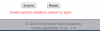
Is anyone else having this problem. Thanks in advance for the help
Is anyone else having this problem. Thanks in advance for the help

