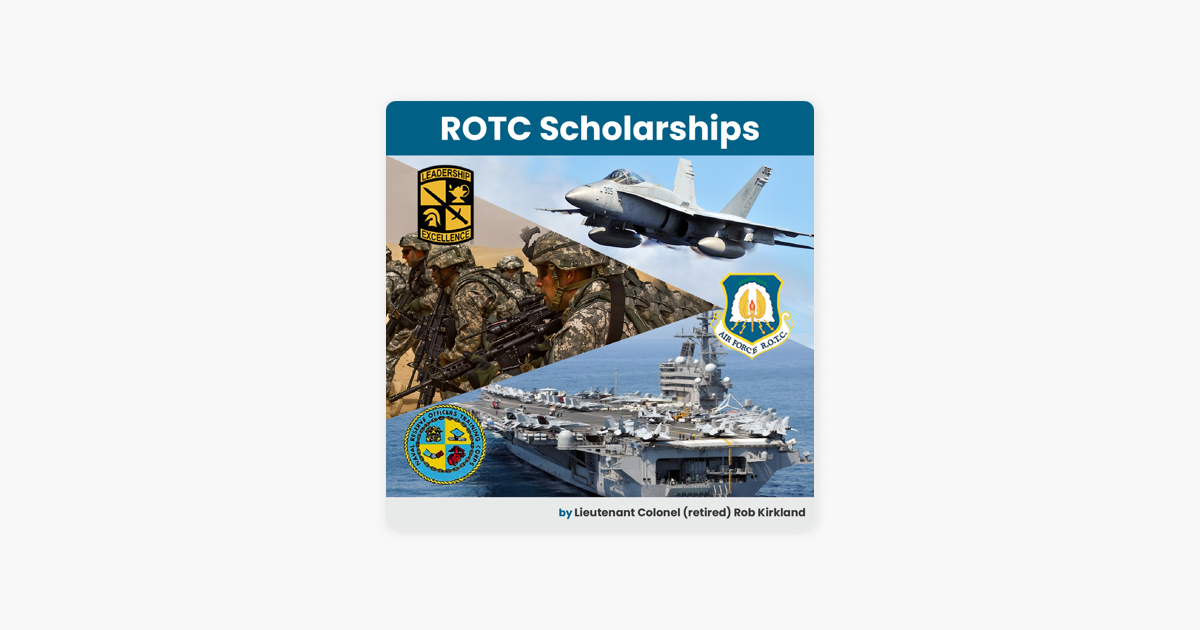At our house, I jokingly call our laundry room the “SCIF,” a Sensitive Compartmented Information Facility, any space outfitted to minimize or eliminate outside interference or surveillance. It has no windows (lawn guys, outside noise), is not near any door (barking dogs), far away from other things that make noise, has excellent WiFi, good indirect lighting, good acoustics, a blank wall as background, a solid door that closes, just enough room I can position the laptop well in front of a seat, and have a counter to work on. That’s where I go when I absolutely cannot be interrupted when I am with a client. I have a lovely home office/spare bedroom with my desk in front of a window and a skylight. If it rains, the noise on the skylight is intrusive, and the window overlooks the driveway and front lawn, so it’s fair game for any noise from the street.