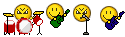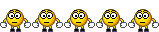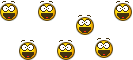- Joined
- Sep 27, 2008
- Messages
- 24,731
All, would someone kindly unearth one of the detailed posts that provides the links and exactly describes the log-in sequence to see/check certain things in the dual portal lash-up?
The info has been posted several times in various threads, but I cannot seem to find it in the logical places. We have the usual rush of new posters who are either unaware of the two-portal routine, can’t find the link or are pm’ing me.
I ASSUME this two-portal routine is some kind of linked bridge between old and new Admissions candidate systems, which will sunset the old system as 2026 rolls into high gear.
Thank you, Forum shipmates, in advance.
The info has been posted several times in various threads, but I cannot seem to find it in the logical places. We have the usual rush of new posters who are either unaware of the two-portal routine, can’t find the link or are pm’ing me.
I ASSUME this two-portal routine is some kind of linked bridge between old and new Admissions candidate systems, which will sunset the old system as 2026 rolls into high gear.
Thank you, Forum shipmates, in advance.